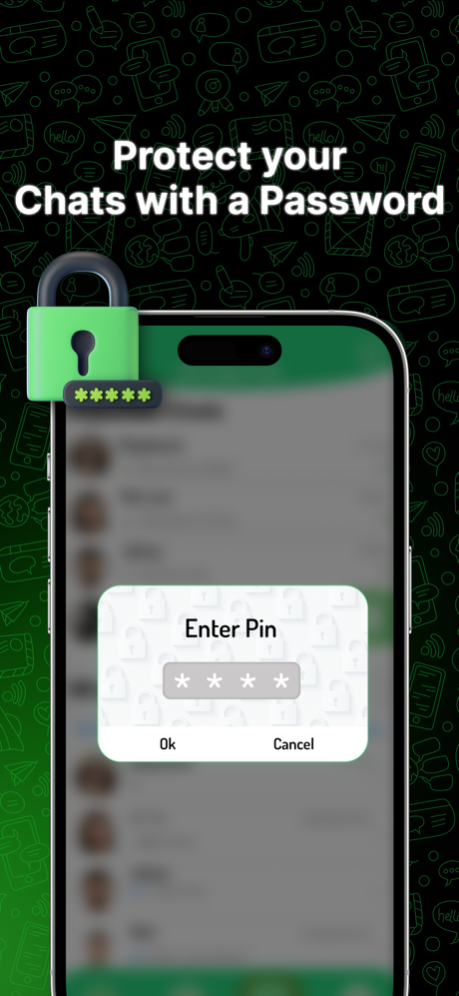Dual Messenger for WhatsApp. 2.1
Free Version
Publisher Description
Using Dual Messenger for WhatsApp, you can easily communicate with your friends and always be up to date.
Dual Messenger for WhatsApp is an app developed to maximize the functionality of your Apple Watch. Why it is great for your Apple Watch? Because Dual Messenger for WhatsApp allows receiving and answering to messages from Whatsapp directly on your Apple Watch. More than this we are constantly adding stickers packs and emoticons that can be exported in Whatsapp and used there unlimited number of times.
Another great feature that our app has is that you can secure your conversations by setting to the app an 4 digit passcode. You can export your conversations from WhatsApp to our app and Dual Messenger for WhatsApp will keep them secure under your 4 digit passcode. Even if you deleted your conversation from WhatsApp, it will be saved in our app until the moment you will delete it from here too.
Note: We don’t save, share and stock any where your personal data, conversations and other information about your personality. All your information is saved only on your device.
Dual Messenger for WhatsApp Features:
- View messages on the watch for all the time.
- View audio messages, photos and videos.
- Sending messages.
- Getting quick answers and editing them.
- 10 packs of emoticons to import into Whatsapp with more being added every week.
- Import chats from Whatsapp.
- Set a 4 digit passcode.
Watch.Talk for WhatsApp provides Premium Subscriptions. The subscription plans are renewing automatically but you can cancel it any time.
Get Watch.Talk Premium and enjoy:
- Remove All Ads.
- Unlimited Chats.
- Full Access to all the App Features.
* Watch.Talk for WhatsApp - the duration of the plan is one week (which comes with a 3-day free trial) and the price is 4.99 USD per week.
* Subscription payments will be charged to your iTunes account at confirmation of your purchase and upon commencement of each renewal term. Subscription with a free trial period will automatically renew to a paid subscription. You can cancel your subscription or free trial in the iTunes settings at least 24-hours before the end of the free trial period. The cancellation will take effect the day after the last day of the current subscription period and you will be downgraded to the free service.You can cancel your subscription via this url: https://support.apple.com/en-us/HT202039
* Please note: any unused portion of a free trial period (if offered) will be forfeited when you purchase a premium subscription during the free trial period.
Please before using Watch.Talk for WhatsApp read and accept our Privacy Policy and Terms of use. You can access them inside the app or on our website on links below:
Privacy Policy: https://speak.enterappmarket.com/privacy.html
Terms of use: https://speak.enterappmarket.com/terms.html
Oct 3, 2023
Version 2.1
We found some bugs which have been fixed in this version.
Thank you for using Dual Messenger for WhatsApp.
About Dual Messenger for WhatsApp.
Dual Messenger for WhatsApp. is a free app for iOS published in the Chat & Instant Messaging list of apps, part of Communications.
The company that develops Dual Messenger for WhatsApp. is Denis Scorobogaci. The latest version released by its developer is 2.1.
To install Dual Messenger for WhatsApp. on your iOS device, just click the green Continue To App button above to start the installation process. The app is listed on our website since 2023-10-03 and was downloaded 182 times. We have already checked if the download link is safe, however for your own protection we recommend that you scan the downloaded app with your antivirus. Your antivirus may detect the Dual Messenger for WhatsApp. as malware if the download link is broken.
How to install Dual Messenger for WhatsApp. on your iOS device:
- Click on the Continue To App button on our website. This will redirect you to the App Store.
- Once the Dual Messenger for WhatsApp. is shown in the iTunes listing of your iOS device, you can start its download and installation. Tap on the GET button to the right of the app to start downloading it.
- If you are not logged-in the iOS appstore app, you'll be prompted for your your Apple ID and/or password.
- After Dual Messenger for WhatsApp. is downloaded, you'll see an INSTALL button to the right. Tap on it to start the actual installation of the iOS app.
- Once installation is finished you can tap on the OPEN button to start it. Its icon will also be added to your device home screen.